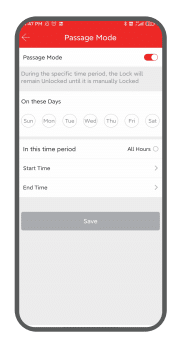Table of Contents
How Do I Turn On Passage Mode?
“Passage Mode” allows the electronic door locks to remain in normally open mode and not latch. You can usually use this mode when hosting an event or party. Here are the setup steps.
Applies to: Smonet Smart Deadbolt Door Lock
Step 1: Open the App, tap "Settings".
Step 2: Find and click on "Passage Mode".
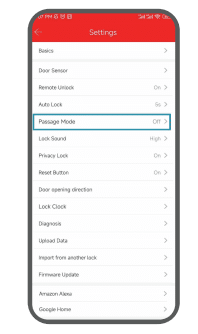
Step 3: Turn on"Passage Mode".
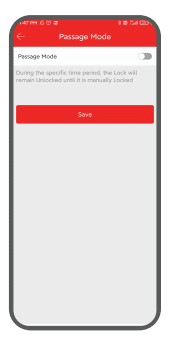
Step 4: Choose the days and time this function works.
Note:
- When the “Passage Mode” function is enabled, the door remains unlocked and the “Auto Lock” function is disabled.
- Unlock the door once to get the mode activated.