Table of Contents
How To Unlock The M1 Keyless Entry Door Lock?
Curious about the multitude of options available for unlocking the SMONET M1 smart door lock? There will be 5 different ways to unlock it shown here.
Applies to: Smonet smart door locks
Option 1: Illuminate the keypad by touching any key, then enter your preset passcode and press the # key to unlock the door.

Option 2: Open the smart App on your phone or tablet, and tap the prominent lock icon to unlock the door.
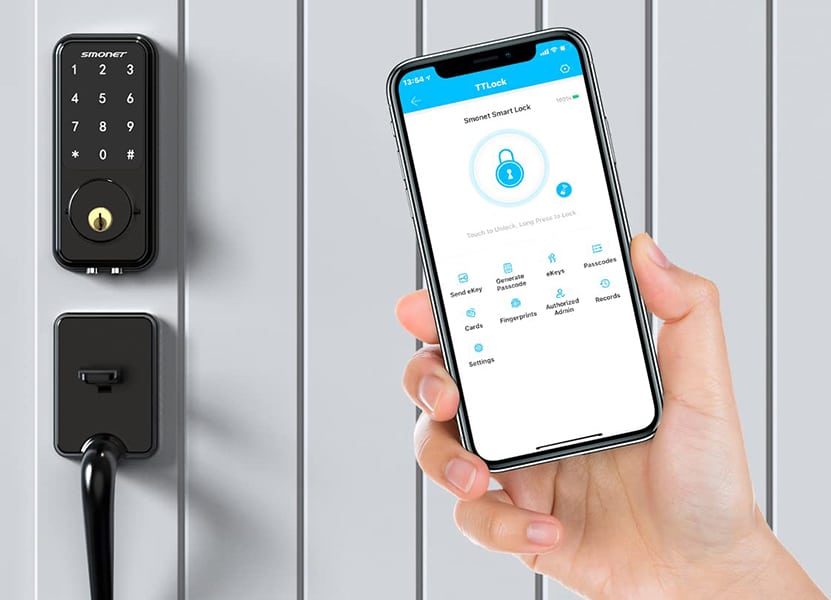
Option 3: Manually unlock the door using the provided keys.

Option 4: Utilize voice commands through Alexa or Google Home to unlock your door.(Device Gateway Connecton Required)
Option 5: If connected to the G2 gateway, unlock the door remotely via the app.

