Table of Contents
How To Lock The M1 Keyless Entry Door Locks?
Curious about the many ways to lock the SMONET M1 keyless entry door locks? Here are 4 different locking options.
Applies to: Smonet M1 Series smart door locks
Option 1: Illuminate the keypad by touching any keys, then press and hold the # key to lock the door.

Option 2: In the smart App, press and hold the prominent lock icon to secure the door.
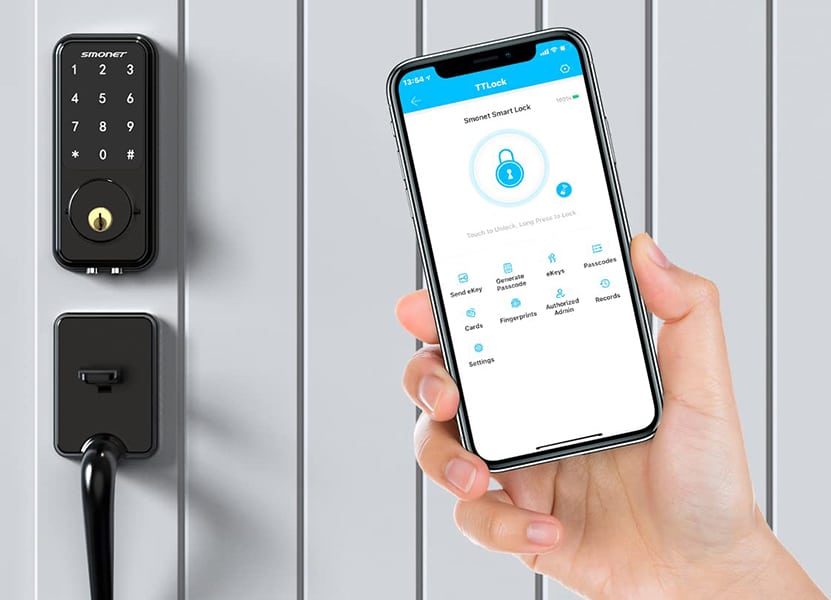
Option 3: Lock the door manually using the provided keys.

Option 4: Activate the Auto-lock feature in the smart App to automatically secure the door after a designated period.



