Table of Contents
How To Set Up H1-BF Fingerprint Unlocking?
SMONET smart fingerprint door locks handle can recognize your fingerprint in just 0.5 seconds, and unlock your door in 1 second, faster than fumbling for your keys. Fingerprint setup is in the following steps.
Applies to: Smonet Smart Fingerprint Door Locks Handle
Step 1: Tap "Fingerprints".
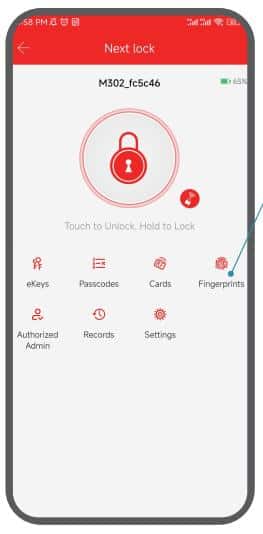
Step 2: Add Fingerprints.

Step 3: Name the fingerprint.
Step 4: The lock will remind you to place your finger on the sensor 4 times.
For the lock to better recognize your fingerprints:
- Make sure the fingerprint sensor and your finger are clean and dry.
- Place your finger on the fingerprint sensor. Move your fingeraround to capture different parts of it.
Step 5: Input successful.



