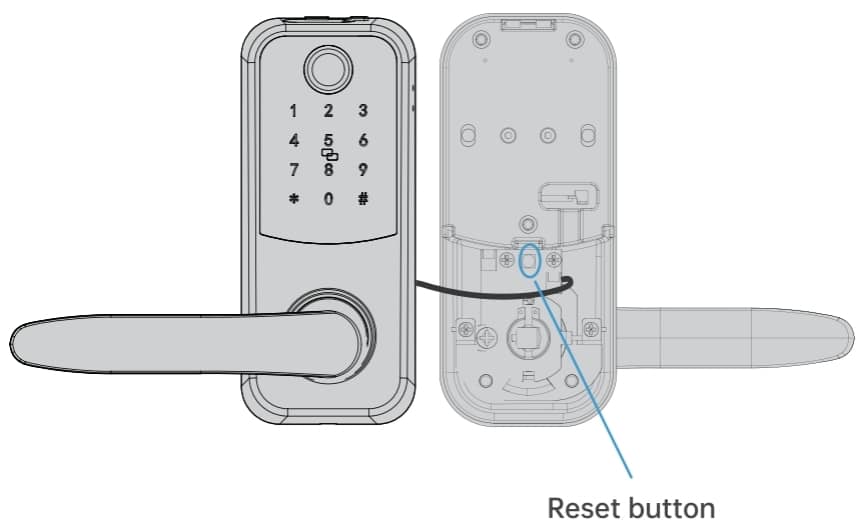Table of Contents
How To Reset The H1-BF Front Door Smart Lock With Handle?
If you are unable to connect the smart door locks, you will need to perform a reset, here are the steps to reset the H1-BF Front Door Smart Lock With Handle.
Applies to: Smonet Front Door Smart Lock With Handle
Step 1: Take the back panel apart and press the inside reset button for 3s.
Step 2: Until you can hear "Please enter the initialization password".
Step 3: Enter the code 000# to complete the reset.
Note: Make sure the IC wire and battery is installed properly in the period.