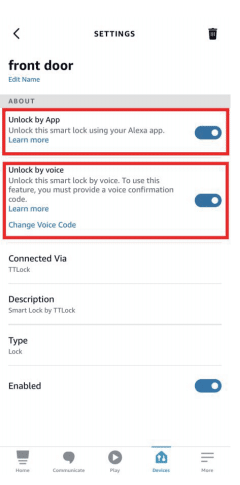Table of Contents
How Do I Enable Amazon Alexa Voice Control?
Before voice control is enabled, the G2 gateway needs to be paired with the door lock in advance and the “Remote Control” feature needs to be enabled in the “Settings” section of the Next lock App homepage.
Once the preparation is complete, you can follow the steps below to enable Amazon Alexa voice control.
Applies to: Smonet Smart Locks
Step 1: Tap “Menu” icon in Alexa App.
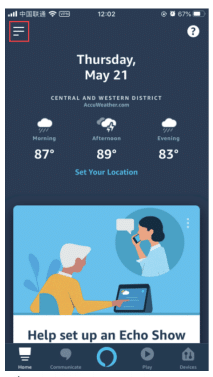
Step 2: Select "Skill & Games".
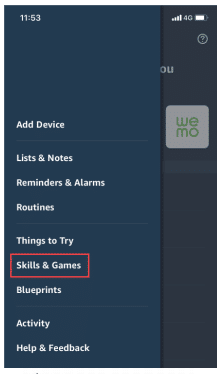
Step 3: Search for "Nextlock".
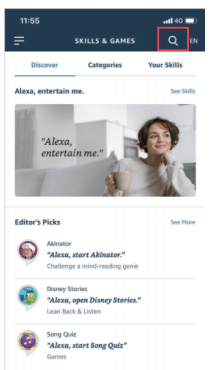
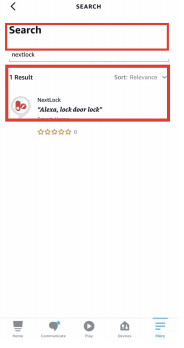
Step 4: Tap “Enable to use".
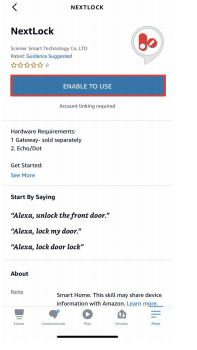
Step 5: Log into your Next lock account and then choose "Authorize".
Note:
If your account is a phone number, please prefix it with the appropriate country code (eg US: +1*****).
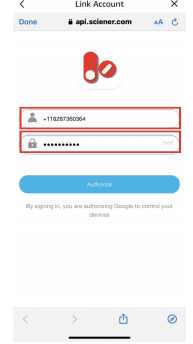
Step 6:Tap "Locks".
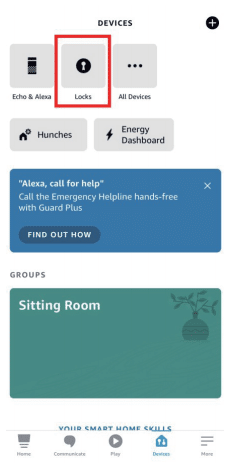
Step 7: Select your lock, Tap" Settings".
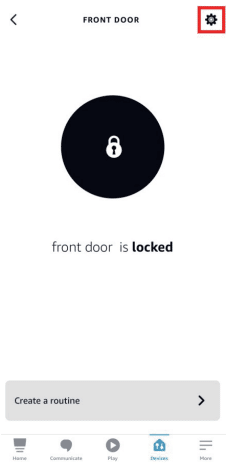
Step 8: Turn On "Unlock by app" and "Unlock by voice" in Alexa App.