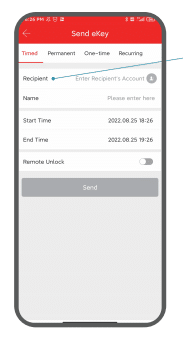Table of Contents
How Can I Share Access To The Lock With My Family And Friends?
You can grant access to your family or friends through the SMONET electronic smart lock by sending an Ekey on a specific date or time. You can set it up by following a few steps.
Ekey only share Bluetooth function to others, if you would like others to have basically the same functions on the app as you, please authorize admin to them.
Applies to: Smonet smart locks Door Opener
Step 1: Open the application "Next Lock", enter the unlock screen, tap "ekeys".
Notes:
The recipient must create an account first with an email address or phone number.
- Recipients are only allowed to use the app to unlock/lock the door and have no access to the settings of the lock.
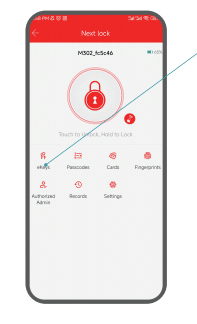
Step 2: Tap “send ekey”.

Step 3: Enter the recipient's account and name to send eKeys.
Notes:
There are four different time settings here, Timed, Permanent, One-time and Recurring.
Timed | Passcode with a time limit |
Permanent | Permanent passcode |
One-time | Passcode that can only be used once |
Recurring | Passcode that are repeatedly valid on particular days of the week |