Table of Contents
How To Double Lock Your Door?
If you want to double lock your smart door lock, follow these steps.
Applies to: Smonet Best Smart Door Lock
Step 1: Press and hold the exterior reset button for 3 seconds.
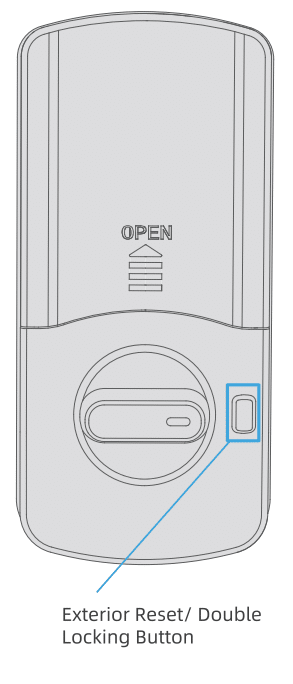
Step 2: you'll hear the voice prompt "Secure Lock is On", the door is double locked.
Note:
Once activated, only the admin code / admin App / mechanical key can unlock the door.
If you want to undo the double lock:
To undo the double locking, simply short press the exterior reset button or unlock the door by turning the knob/using the admin App/admin code/ mechanical key.


