Table of Contents
How To Unlock The A1 Smart Electronic Door Lock?
A1 smart electronic door lock has 7 unlocking methods, which are fingerprint, APP, password, key, IC card, voice and remote door opening.
Applies to: Smonet smart door locks
Option 1: Press any key to activate the keypad. Enter your preset passcode and press the # key to unlock the door.

Option 2: Use the fingerprint sensor to unlock the door, 0.3 Second Fingerprint Unlock.

Option 3: Just open the smartphone App and tap the big lock icon to unlock the door.
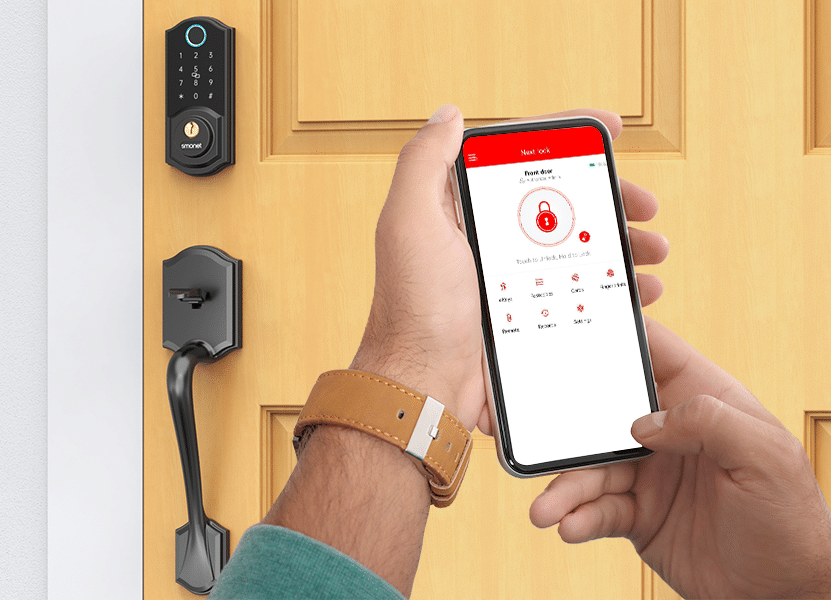
Option 4: Use the keys provided to manually unlock the door.
Option 5: Swipe the IC card to unlock the door.



