Table of Contents
How To Share Ekeys?
Ekeys could be Sent to other accounts by the administrator, the recipients will have permission to control the lock via their phone APP.
If you need to share access to the lock with family and friends, you can use ekeys in addition to sharing the passcode. Here are the steps.
Applies to: Smonet Smart Handle Door Lock
Step 1: Tap "eKeys".
Notes:
- The recipient must create an account first with an email address or phone number.
- Recipients are only allowed to use the app to unlock/lock the door and have no access to the settings of the lock.

Step 2: Send eKey.
Step 3: Enter the recipient's account and name to send eKeys.
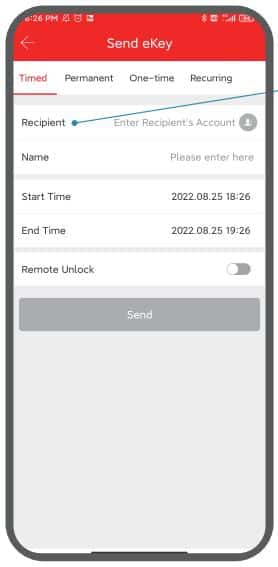
Here are some illustrations for 4 different codes.
Permanent | Lasts permanently |
Timed | Lasts between selected hours |
One-time | Lasts for one use |
Recurring | Lasts during scheduled hours weekly |


