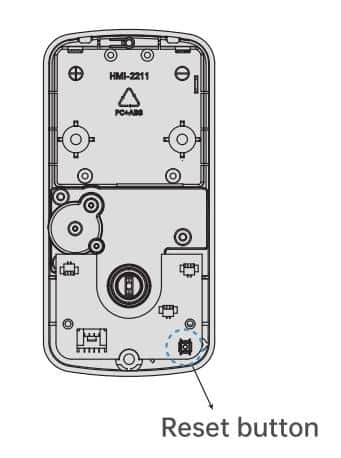Table of Contents
How To Reset The Y2-SF Keyless Entry Deadbolt?
There are two ways to reset the Y2-SF keyless entry deadbolt, and the following are the specific operations of the two methods.
Applies to: Smonet Keyless Entry Deadbolt
Reset method 1. (Recommend)
Step 1: Take down one battery and wait for 5 seconds.
Step 2: Put the battery back.
Step 3: Long press the reset button for 10s while the keypad lighting up.
Step 4: After hearing "Please input the initialization password", enter 000#.
Step 5: After hearing "Administrator deleted successfully", reset successfully.
Note: If method 1 doesn’t work, please try method 2 or contact customer service for help.
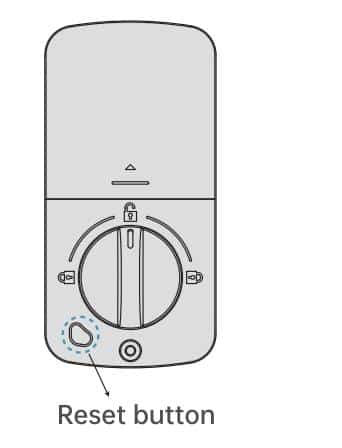
Reset method 2.
Step 1: Uninstall the lock by taking down the battery cover. Take out the 2 screws inside the battery case.
Step 2: Make sure the IC wire is connected and install the batteries back to case.
Step 3: Hold the reset button for 5s (The position is shown below). You'll hear the sound "Input initialization passcode" from the lock.
Step 4: Input 000# on the keypad after the sound. (You'll hear "Administrator deleted successfully", which means reset successfully).