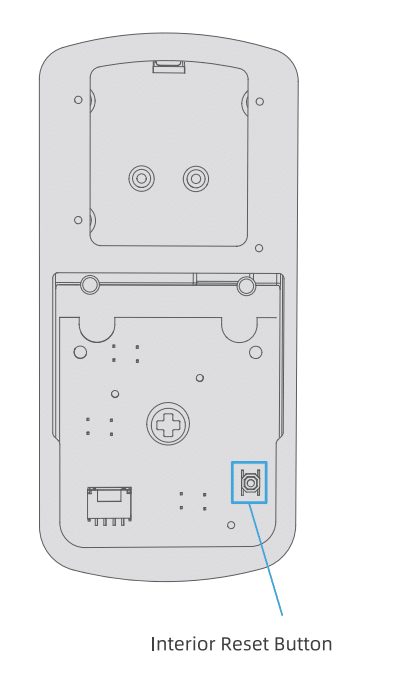Table of Contents
How To Reset The Smonet Smart Door Lock?
If the smart lock is in non-addable status (name is grayed out or cannot be found on the APP), it needs to be reset. There are two ways to reset the keyless entry door lock:
Applies to: Smonet smart door locks
Method A:
Step 1. Remove the battery cover, remove one battery from the compartment.
Step 2. Wait for about 5 seconds and reinsert the batteries, the front keypad lights up.
Step 3. Press and hold the exterior reset button until you hear the prompt", Please input the initialization passcode".
Step 4. Enter the code “000#”.
Step 5. The reset was successful.
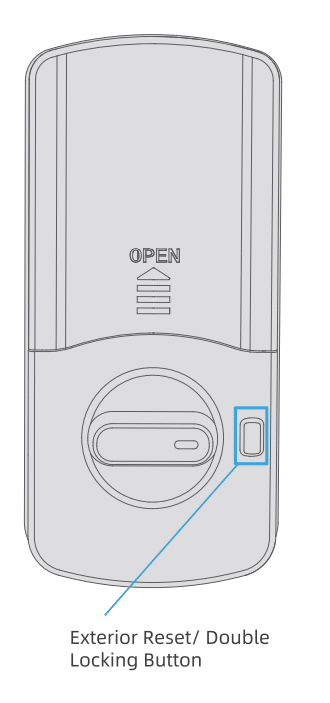
Method B:
Step 1. Unscrew the interior assembly.
Step 2. Locate and press the internal reset button, until you hear the prompt", Please input the initialization passcode".
Step 3. Enter the code “000#”.
Step 4. The reset was successful.