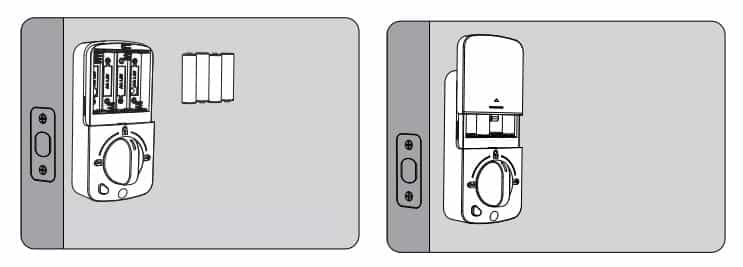Table of Contents
How To Install The Y2-SF Smart Biometric Fingerprint Door Lock?
The steps to install the Y2 Smart Bio Fingerprint Door Lock are as follows:
Applies to: Smonet Smart Biometric Fingerprint Door Lock
Installation Video:
1. Measure the Door Size
Make sure door thickness is 1.49-1.88″, door hole diameter is 2-1/8″, measure back set size is 2-3/8″ or 2-3/4″ with the deadbolt.
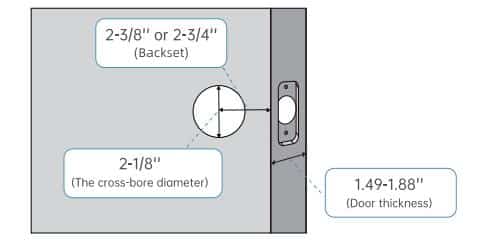
2. Adjust the Length of the Deadbolt
Adjust the deadbolt to 2-3/8″ or 2-3/4″ based on your door back set size.
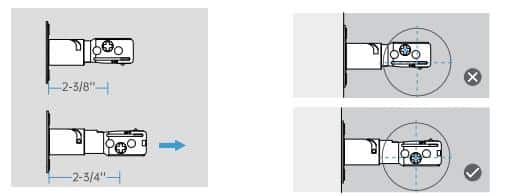
3. Install Deadbolt
Fix the deadbolt with 2pcs deadbolt screws, keep the deadbolt in retracted status.
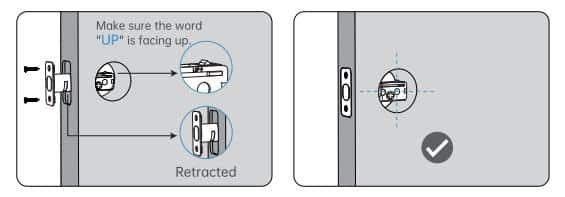
4. Install Exterior Lock
Route the IC cable below the deadbolt, spindle must be in “vertical” status.
Note:
- Do not inert the key during the installation.
- Deadbolt must be in unlock position and the spindle must be in “vertical” status.
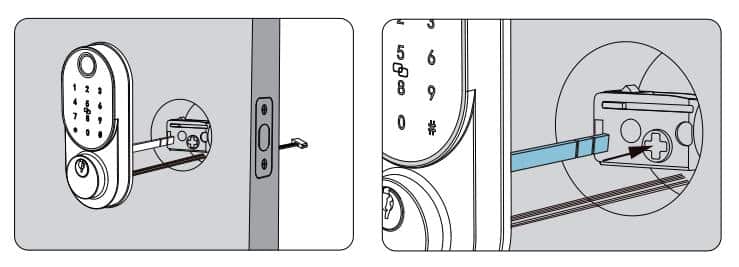
5. Fix the Mounting Plate
- Route the cable through the hole in the mounting plate, word with ‘Cable Hole’ should face outside.
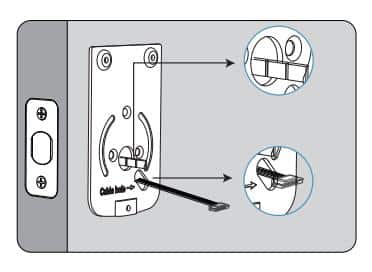
- Fix the plate with 2pcs mounting plate screws.
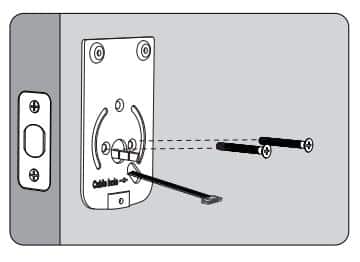
6. Install the Interior Lock
- Connect the IC cable tightly.
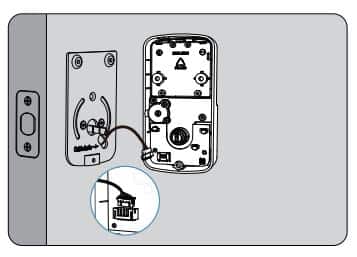
Rotate the door knob in vertical position and insert the spindle. (Don’t load batteries until lock is completely installed)
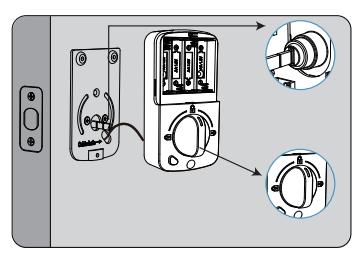
7. Fix Interior Lock
Secure the lock with 3pcs interior lock scews.
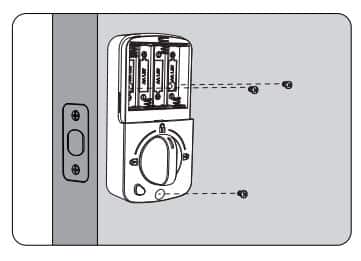
Test the lock by rotating the door knob to see if the deadbolt can be extended and retracted smoothly.
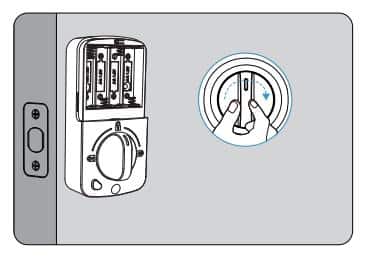
8. Install Batteries
Please install 4 pcs AA batteries in unlock status and keep the door open to avoid being locked out.