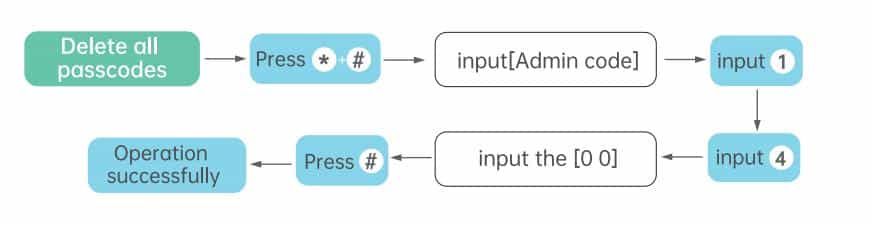Table of Contents
How To Delete Y2-SF keyless entry deadbolt One Or All Passwords?
To delete one or all of the passwords in the Y2-SF keyless entry deadbolt, follow the steps.
Applies to: Smonet Electronic Door Deadbolt
Delete one passcode:
Step 1: Please input “*” and “#” and your administrator passcode go to the voice navigation menu.
Step 2: Listen to the voice prompt and input [1] go to manage passcode.
Step 3: Press [4], input the passcode to be deleted, press “#” key to confirm.
Step 4: Input again, press “#” key to confirm.
Step 5: Operation successfully.
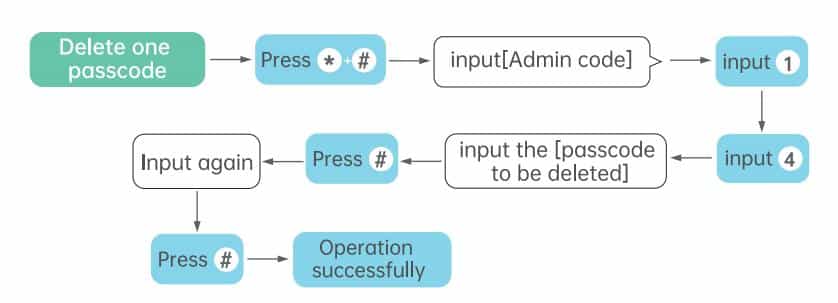
Delete all passcodes:
Step 1: Please input “*” and “#” and your administrator passcode go to the voice navigation menu.
Step 2: Listen to the voice prompt and input [1] go to manage passcode.
Step 3: Press [4], enter [00] and “#” key to delete all passcodes.
Step 4: Operation successfully.