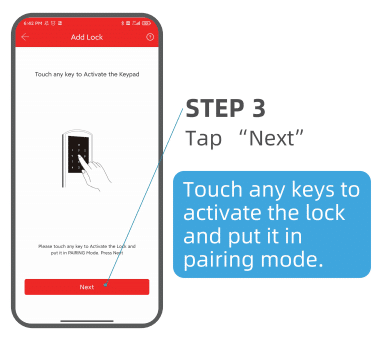Table of Contents
How To Create An Account As Well As Pairing In Smart Door Lock App?
Applies to: Smonet smart locks smartphone APP
1. Create an Account
Step 1. Download the right application.
- Android: Search “Next lock” or “TTLock” in Google Play.
- iOS: Search “Next lock” or “TTLock” in the App store.
Step 2. Open the downloaded app, Tap "Register" to continue.
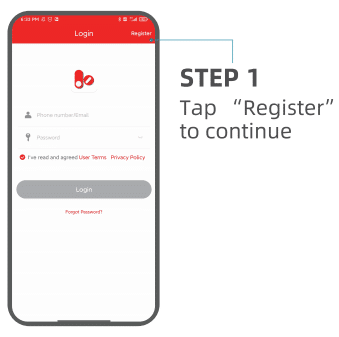
Step 3. Choose to register with your cell phone number or email address and fill in the relevant information.
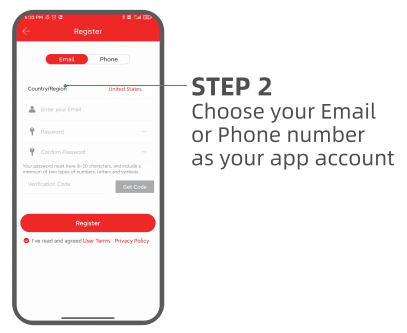
2. Pair Your Phone with the Smart Lock
Once the registration is complete, go ahead and talk about pairing your phone with the smart lock.
Step 1. Tap “menu” icon.
Step 2. Choose "Add lock".
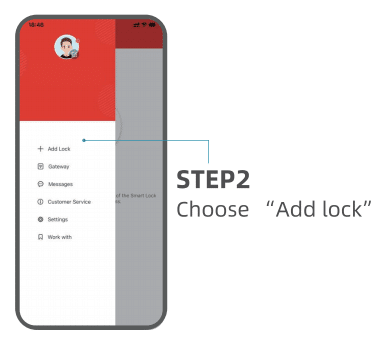
Step 3. Turn on your phone's Bluetooth and Touch any keys to activate the lock and put it in pairing mode.