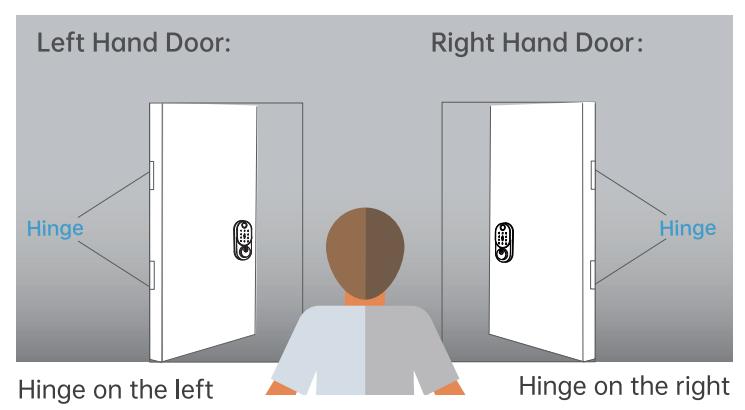Table of Contents
How do I set up a left-handed or right-handed door on the keypad of my Y2-SF electronic keypad deadbolt?
After successful installation of the Y2-SF electronic keypad deadbolt, the most important step is to adjust the code to the direction of the door.
Applies to: Smonet Y2-SF Electronic Keypad Deadbolt
Step 1: Standing outside of your door (Facing the keypad), locate the door hinge.
Step 2: If the hinge is on the left, the door is left-handed. If the hinge is on the right, the door is right-handed.
Step 3: Set left/right hand door on keypad.
- Left Hand Door: Keyboard input *46#→ Default Administrator Password”123456″#→1# (L).
- Right Hand Door: Keyboard input *46#→ Default Administrator Password”123456″ #→2# (R).
Note: The default administrator passcode is 123456.