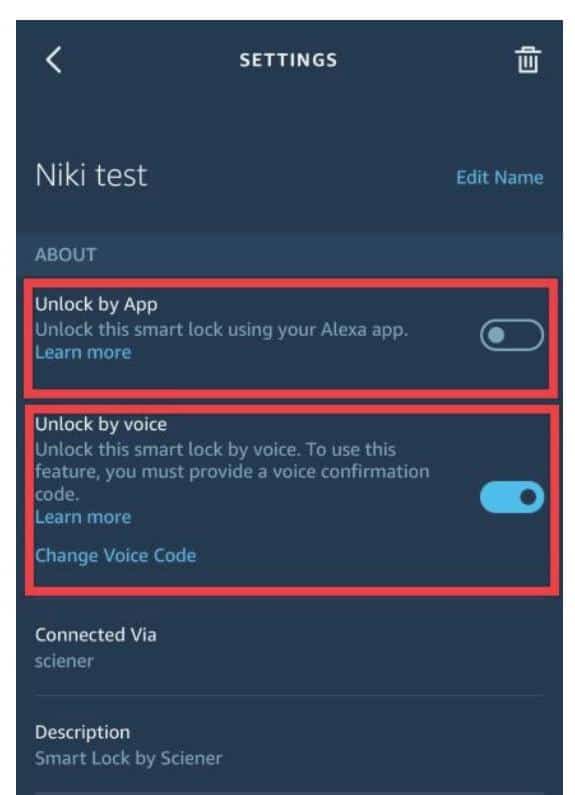Table of Contents
How To Voice Control D2-BF Smart Locks Door Handle?
After connecting with the WiFi gateway, and following the instruction below,you can voice control the smart lock.
Applies to: Smonet Smart Locks Door Handle
Step 1: Go to your "Amazon Alexa" on your mobile phone, and find "Skills & Games" in the menu bar in the upper left corner.

Step 2: Search for “Next lock” or “TTLock”.
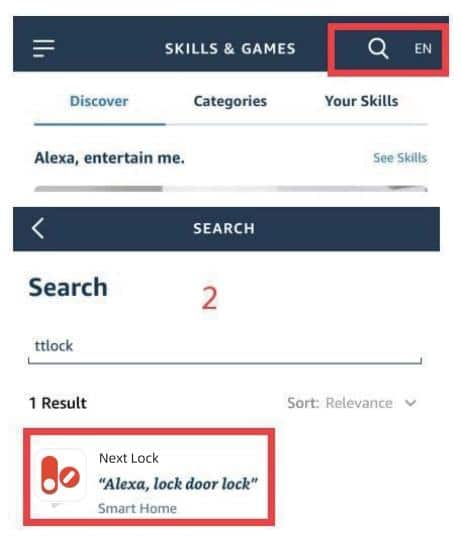
Step 3: Enable to use.
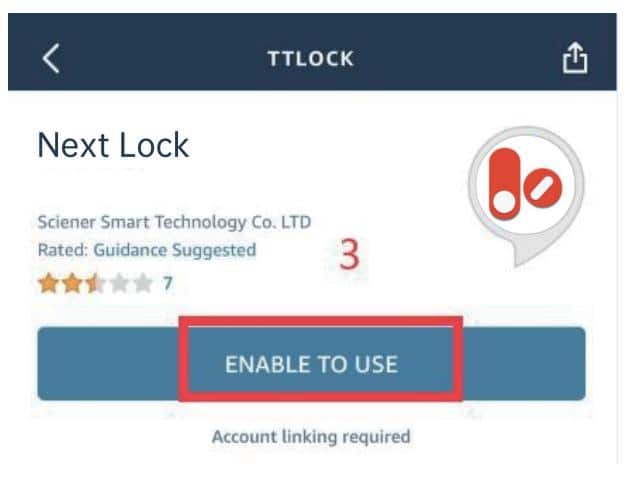
Step 4: Enter the login interface ( login info for Next lock or TTLock), hit "enable".
Note: If the login failed, please fill in the area code “+1” in front of phone number. No worries, It is normal that password you entered will automatically become out of order.
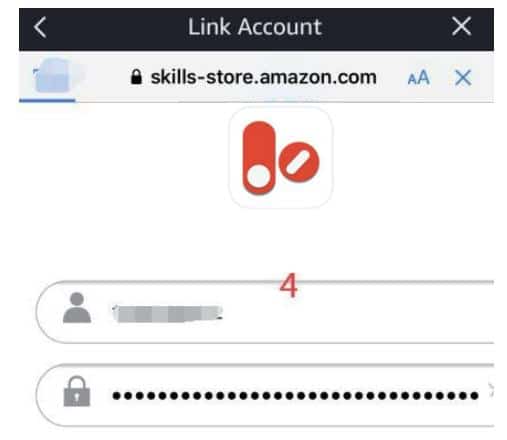
Step 5: Give Alexa the "discover" command, and the Locks option appears on the page.

Step 6: Enter the setting interface, authorize APP control and voice control, and then complete the matching after saving.