Table of Contents
How To Use Y2-SF Smart Keyless Door Lock?
Y2-SF smart keyless door lock with multiple latching and unlocking methods.
Applies to: Smonet Smart Keyless Door Lock
1. Unlock the door from outside
Mechanical key
Passcode
IC Card
Fingerprint
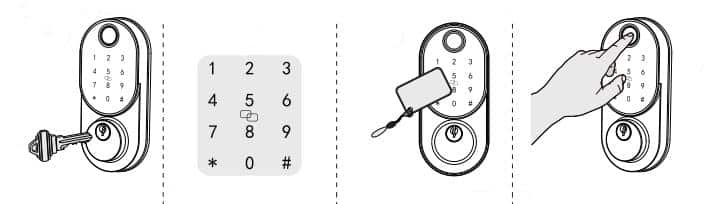
2. Unlock the door from inside
Rotate the turn piece to unlock position.



