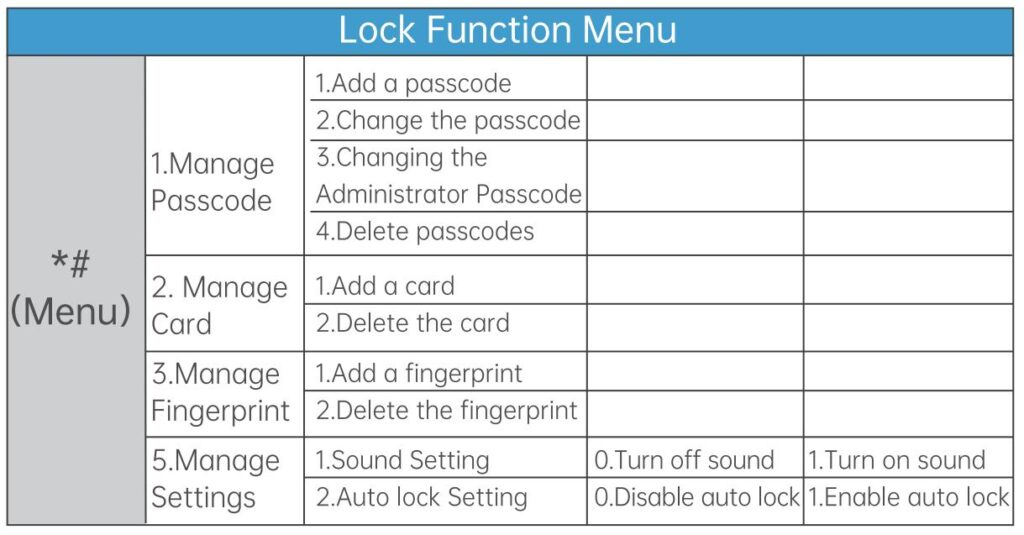Table of Contents
How To Change the Default Administrator Password on the Keypad?
If setting up the administrator password for the Y2 Smart Electronic Deadbolt, please make sure to remember the password, as it will be required when editing any settings.
Applies to: Smonet Smart Electronic Deadbolt
1. How to set the administrator password:
In the reset state, enter *# on the lock to access the voice-guided menu. Follow the voice prompts to set the administrator password.
The voice will instruct: "Please set a 4-9 digit administrator password, press the # key to confirm" → "Please enter the same password again, press the # key to confirm" → "Administrator added successfully".
2. How to change the administrator password:
Step 1: Enter *# on the keypad to access the system menu.
Step 2: Press "1" for "Password Management Menu".
Step 3: Press "3" for "Change Administrator Password".
Step 4: Enter the new administrator password followed by #.
Step 5: Re-enter the same password followed by # to confirm.
Step 6: Enter *# on the keypad to access the system menu.