Table of Contents
Charging Your Pool Cleaning Robots: A Step-by-Step Guide
Properly charging your pool robotic cleaner is crucial for maintaining its performance and extending its lifespan. Follow these steps to ensure your device is correctly charged and ready for use.
Applies to: Smonet Pool Cleaning Robots
Charging Instructions:
Step 1: Connect to Power Supply
Initiate Charging: Connect the machine to the power supply to start the charging process. You will know the charging has started when the LED light turns solid red.
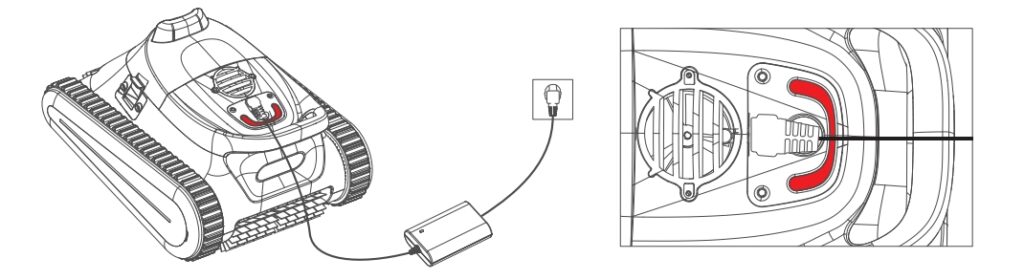
Step 2: Monitor the Charging Status
Charging Complete: The LED light will change to solid green when the device is fully charged. After 10 minutes, the light will turn off automatically, indicating that charging is complete.
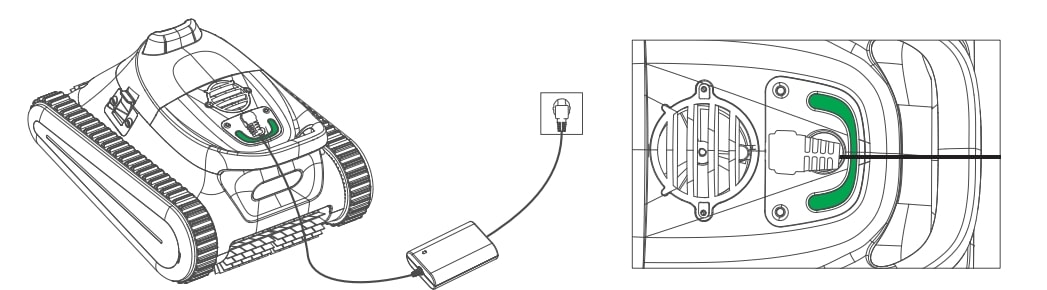
Important Notes:
- Indoor Charging Only:Ensure that the charging process is done indoors. The charger is neither waterproof nor sunproof, and exposure to elements could cause damage.
- Safety First:Always handle the charger with dry hands and store it in a safe, dry place when not in use.
By following these instructions, you can ensure your pool robots is always ready for optimal performance. Regular and correct charging helps maintain the longevity of your device, keeping your pool clean and inviting.
For any further assistance or questions, please contact our customer support team. We are here to help you get the best out of your best pool cleaners.


