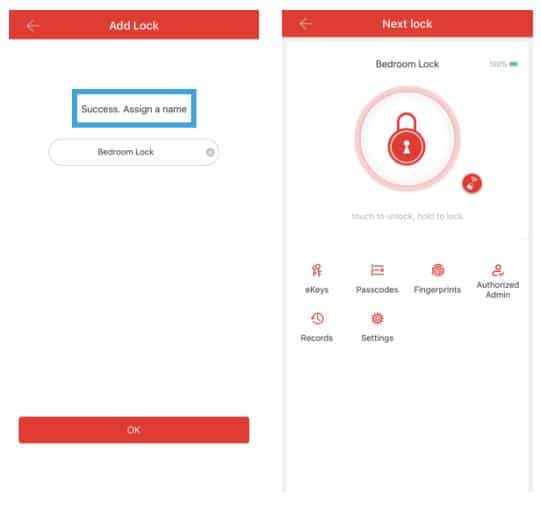Table of Contents
How Do I Pair My Mobile App With The D2 Handle Door Locks?
If you wanna have it work on the phone app. Do not set up the code or fingerprint on the keypad before pairing it to the app via Bluetooth. However, if you did, please reset the lock first and then pair it to the app.
Applies to: Smonet Handle Door Locks
Step 1: Go to App Store or Google Play Store, search for "Next Lock" or "TTLock".
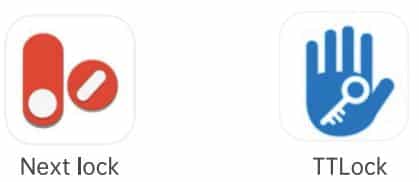
Step 2: Register an account by your phone number or E-mail address and log in.
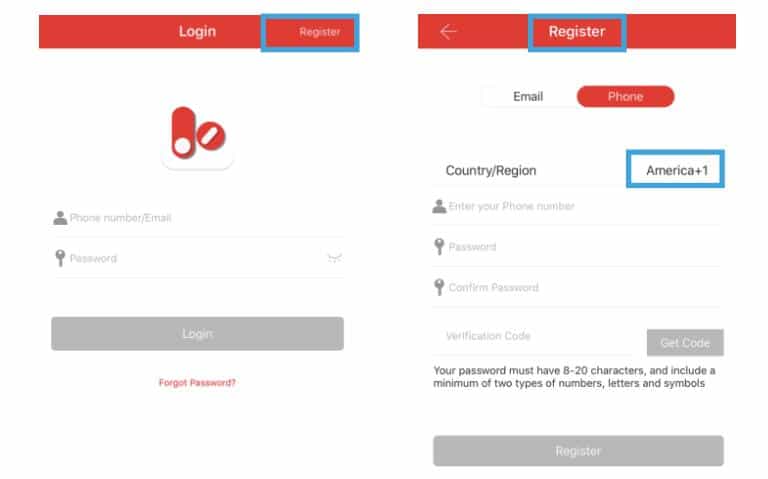
Step 3: After login, turn on the Bluetooth on your phone.
Step 4: Go to " three-line" at the upper left corner.

Step 5: Add lock.

Step 6: Touch any key to activate the keypad.
Step 7: Next.
Step 8: Nearby locks.
Step 9: Hit the "+" at the right side.
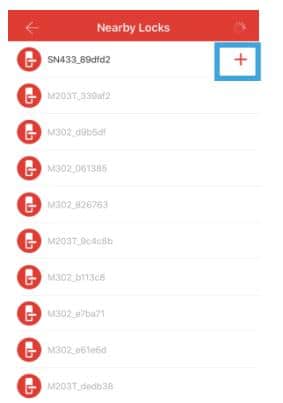
Step 10: Success, Assign a name.