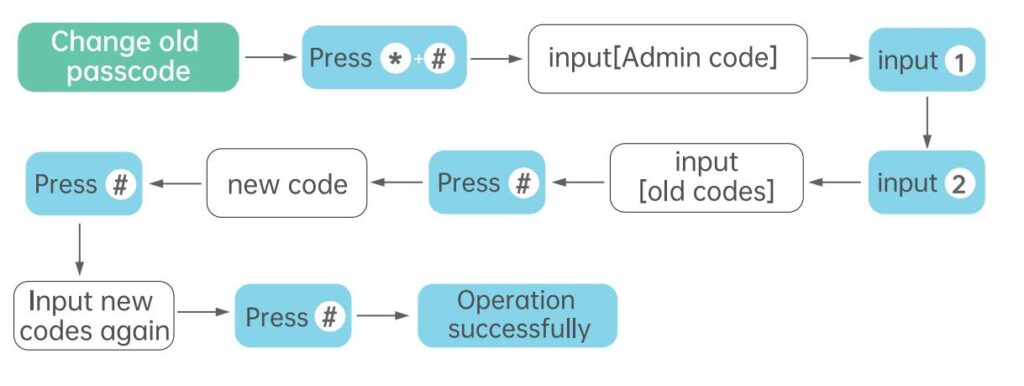Table of Contents
How To Change Y2-SF Electronic Keyless Door Locks Old Password?
Y2-SF Electronic Keyless Door Locks steps to change old password:
Applies to: Smonet Y2-SF Electronic Keyless Door Locks
Step 1: Please input “*” and “#” on the keypad input administrator passcode to go to the voice navigation menu.
Step 2: Listen to the voice prompt and input [1] go to manage passcode and then press [2] to edit passcode.
Step 3: Please input the original passcode, press “#” key to confirm.
Step 4: Please input a 4 to 9 digits new passcode, press “#” key to confirm.
Step 5: Please input new codes again, press “#” key to confirm operation successfully.