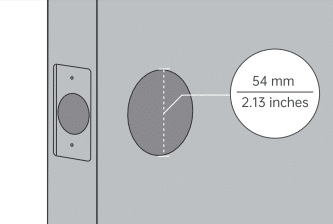
How Do I Check That The Door Is The Right Size For My Smart Lock?
Before installing a Smonet smart locks, checking that the size of the door matches the smart door locks is a must.
Smonet Smart Locks User Guide
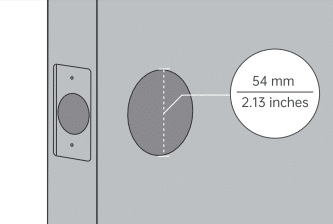
Before installing a Smonet smart locks, checking that the size of the door matches the smart door locks is a must.
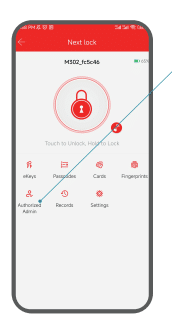
Do you want to share the Smonet Smart Front Door Lock with your family and friends? There are two ways to do this, the first is to send “Ekeys” and the second is to use “Authorized Admin”.
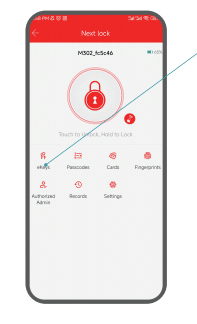
You can grant access to your family or friends through the SMONET electronic smart lock by sending an Ekey on a specific date or time. You can set it up by following a few steps.
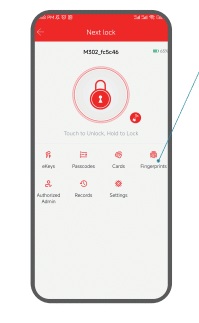
SMONET Smart Fingerprint Lock can recognize your fingerprint in just 0.5 seconds, and unlock your door in 1 second, faster than fumbling for your keys. Fingerprint setup is in the following steps.

If you’re wondering what components are included in the Smonet A1 electronic lock you purchased, here’s what you can tell.

A1 smart electronic door lock has 7 unlocking methods, which are fingerprint, APP, password, key, IC card, voice and remote door opening.
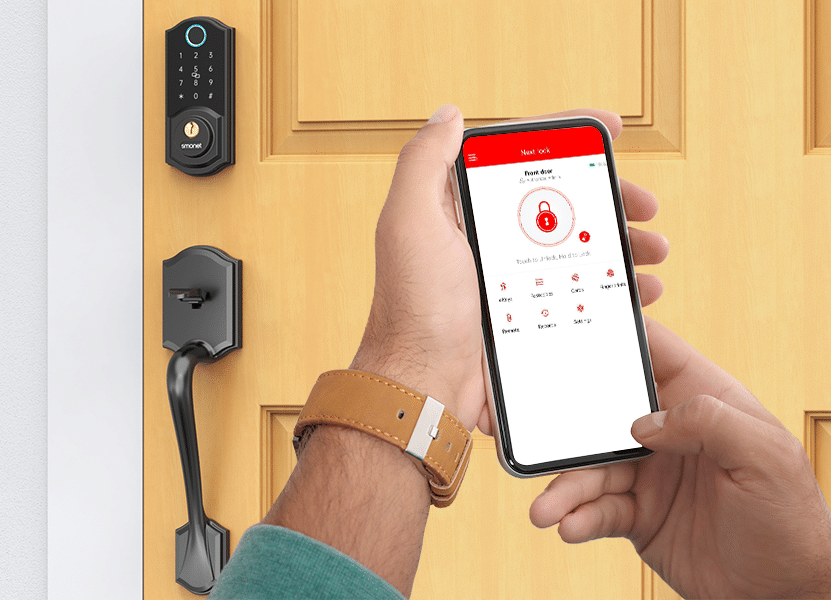
The A1 electronic smart lock has four locking methods, which are keypad “#”, key, APP, key and auto lock.
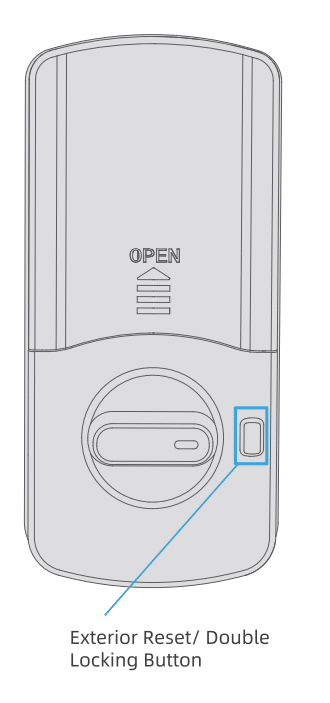
If the smart lock is in non-addable status (name is grayed out or cannot be found on the APP), it needs to be reset. There are two ways to reset the keyless entry door lock.
Operating hours, EDT from 12:00 pm through 5:00 am
FAQ | Have more questions? Submit a request
Email:
Toll Free:
Google Meet:
+8617727548619
Search for this number on your Google Meet for a video conference
Toll Free:
Google Meet:
+8617727548619
Search for this number on your Google Meet for a video conference
Operating hours, EDT from 12:00 pm through 5:00 am
FAQ | Have more questions? Submit a request
Email:
Toll Free:
Google Meet:
+8617727548619
Search for this number on your Google Meet for a video conference
Toll Free:
Google Meet:
+8617727548619
Search for this number on your Google Meet for a video conference